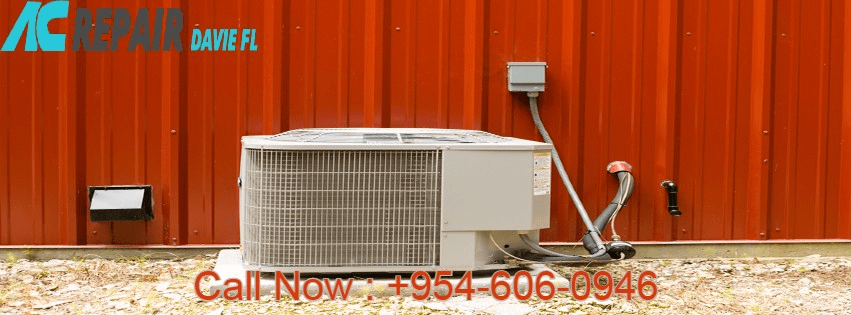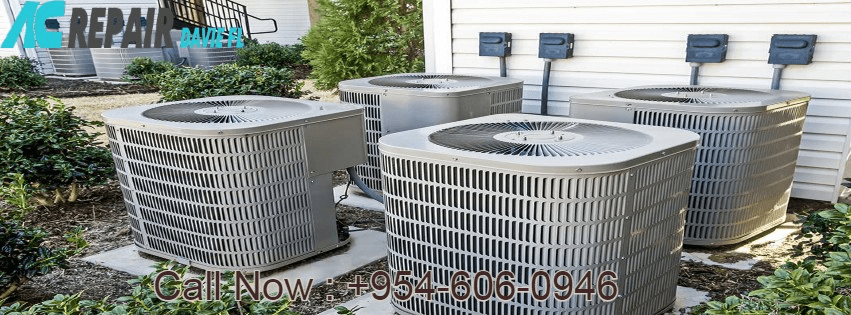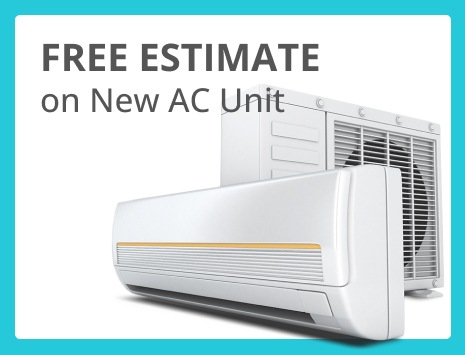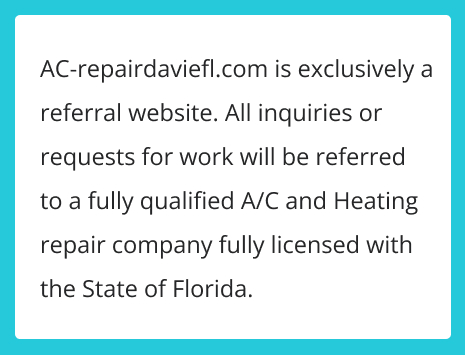Undoubtedly, the thermostat is a great device or gadget that helps you to save money and maintain the perfect temperature in your home or office. It is a device which not only helps you in regulating temperature but also helps to control your air conditioning system from anywhere provided it is Wi-Fi enabled. But sometimes much like other gadgets or devices, your thermostat can also face some problem and can go wrong or stop working. Sometimes, the faults are minor so you can fix them but sometimes faults are major which need professional help from AC repair Davie.
The Thermostat has a Red Blinking Light
If you see that there is a red blinking light on your thermostat then it means that the battery is running low which can be rectified after the battery is charged back. You can recharge your battery or can speed up the process by switching off the thermostat display and plugging into the USB port. Once the battery is recharged, then reconnect the display and your thermostat is ready to be used again.
The Thermostat has a Green Blinking Light
If you see that a green blinking light appears, it means that the software is updating, while this process is happening the display will restart in one to two minutes. If you notice that the display is taking much time in getting restart then check whether the display is connected to the thermostat base or not. If it is not then restart the display manually.
The Thermostat has no Blinking Light
If you notice that there is no blinking light, then that means the battery is completely drained out. In this case first make sure that the display is connected to the base so that the battery could recharge. If you see that red light is blinking then that means that battery is getting charged and you just have to wait till it can powered ON.